Kamis, 30 Agustus 2012
FULL JAPAN COLECTION
Japan 1 2.3Mb
Japan 2 8.3Mb
Japan 3 11.5Mb
Japan 4 7.6Mb
Japan 5 6.2Mb
Japan 6 7.6Mb
Japan 7 7.7Mb
Japan 8 8.3Mb
Japan 9 12Mb
Japan 10 13mb
Selasa, 28 Agustus 2012
Selasa, 07 Agustus 2012
Cara Membuat Efek Salju di Blog
Cara Membuat Efek Salju di Blog - Cara menambah/menciptakan efek salju di blog.
Membuat efek salju merupakan salah satu langkah yang bisa kita lakukan untuk menghias dan mempercantik blog kita. Kita juga bisa mempercantik blog kita dengan mengubah kursor penunjuk di blog dengan penunjuk yang unik dan beda dengan yang lain. Baca: cara mengganti kursor penunjuk di blog. Oke, langsung saja berikut cara menciptakan efek salju di blog kita:
simpan dan lihat hasilnya. Nah, itulah psotingan mengenai cara membuat efek salju di blog. Semoga bermanfaat..
Membuat efek salju merupakan salah satu langkah yang bisa kita lakukan untuk menghias dan mempercantik blog kita. Kita juga bisa mempercantik blog kita dengan mengubah kursor penunjuk di blog dengan penunjuk yang unik dan beda dengan yang lain. Baca: cara mengganti kursor penunjuk di blog. Oke, langsung saja berikut cara menciptakan efek salju di blog kita:
simpan dan lihat hasilnya. Nah, itulah psotingan mengenai cara membuat efek salju di blog. Semoga bermanfaat..
Senin, 06 Agustus 2012
mig33 New Game Love & Sacrifice (Cinta dan Pengorbanan)
Pembelajaran Komputer dan Internet - Setelah mig33 meluncurkan game Paint Wars, mig33 kembali meluncurkan game terbarunya yang diberi nama Love & Sacrifice
Tidak tahu juga mengapa mig33 mengeluarkan game tema percintaan, mungkin saja terlalu banyak yang jatuh cinta, pacaran dan lalu menikah karena chating di mig33 kali ya.haha..
Berikut kisah Cinta dan Pengorbanan game mig33
"Ryan cinta Zahra dan dia harus mengungkapkannya!
Apa saja yang akan dilakuin Ryan untuk menangkan hati putri cantiknya dan mewujudkan mimpinya?
Ikuti kisah romantis tentang cinta dan pengorbanan ini.
Berperanlah sebagai Ryan, pemuda tampan yang mencoba memenangkan hati seorang gadis cantik bernama Zahra.
Mimpi Ryan ada di tanganmu. Setiap keputusan yang kamu ambil akan mempengaruhi jalannya cerita: Ryan akhirnya bersama Zahra atau Zahra jatuh ke tangan laki-laki lain!"
Inti dari game cinta dan pengorbanan ini kita berperan sebagai Ryan seorang lelaki kaya yang kafir dan jatuh cinta kepada zahra. Dan tujuan dari game ini adalah mendapatkan zahra di akhir ramadhan ini. Kita lah yang menentukan akhir cerita tersebut dengan menjawab beberapa pertanyaan alur cerita.
Bagaimana tertarik untuk Memainkan Game Cinta dan Pengorbanan di mig33?
Langsung saja mainkan di Aplikasi HP atau Login langsung ke website resmi mig33 Masuk ke Menu MigWorlds Join Official Group nya dan Mainkan Game Love & Sacrifice.
Ok Selamat Mencoba dan Semoga Bermanfaat :)
Tidak tahu juga mengapa mig33 mengeluarkan game tema percintaan, mungkin saja terlalu banyak yang jatuh cinta, pacaran dan lalu menikah karena chating di mig33 kali ya.haha..
Berikut kisah Cinta dan Pengorbanan game mig33
"Ryan cinta Zahra dan dia harus mengungkapkannya!
Apa saja yang akan dilakuin Ryan untuk menangkan hati putri cantiknya dan mewujudkan mimpinya?
Ikuti kisah romantis tentang cinta dan pengorbanan ini.
Berperanlah sebagai Ryan, pemuda tampan yang mencoba memenangkan hati seorang gadis cantik bernama Zahra.
Mimpi Ryan ada di tanganmu. Setiap keputusan yang kamu ambil akan mempengaruhi jalannya cerita: Ryan akhirnya bersama Zahra atau Zahra jatuh ke tangan laki-laki lain!"
Inti dari game cinta dan pengorbanan ini kita berperan sebagai Ryan seorang lelaki kaya yang kafir dan jatuh cinta kepada zahra. Dan tujuan dari game ini adalah mendapatkan zahra di akhir ramadhan ini. Kita lah yang menentukan akhir cerita tersebut dengan menjawab beberapa pertanyaan alur cerita.
Bagaimana tertarik untuk Memainkan Game Cinta dan Pengorbanan di mig33?
Langsung saja mainkan di Aplikasi HP atau Login langsung ke website resmi mig33 Masuk ke Menu MigWorlds Join Official Group nya dan Mainkan Game Love & Sacrifice.
Ok Selamat Mencoba dan Semoga Bermanfaat :)
mig33 New Banning Command
mig33 New Banning Command - mig33 mengeluarkan fitur baru yakni perintah banned dalam text command, yang berguna bagi pemilik room ataupun moderator room. Berikut kutipan dari team mig33 dalam tulisan di blog.mig33.com
We take our users’ feedback into consideration and have released a new banning command: /ban [username1] [username2] [username3] [username4] [username5] [reason]
This command enables Global Admins, Chat Room owners and moderators to ban multiple users in one command.
Untuk menentukan jangka waktu dimana pengguna dibaned, maka digunakan command /ban [username] [waktu] [alasan].
Hal ini akan mengakibatkan pengguna yang dibaned dari Chat untuk [waktu] jam. Nilai minimum untuk [waktu] yang 1 jam, dan nilai maksimum adalah 24 jam. Jika tidak ada [waktu] yang ditentukan, pengguna akan diblokir secara permanen sampai banner menggunakan "/unban". Namun, pengguna yang dibaned tetap bisa login ke mig33 dan menggunakan fitur lain seperti Miniblog, kelompok, hadiah, avatar dll
Sekian info mig33 New Banning Command. Semoga Bermanfaat
We take our users’ feedback into consideration and have released a new banning command: /ban [username1] [username2] [username3] [username4] [username5] [reason]
This command enables Global Admins, Chat Room owners and moderators to ban multiple users in one command.
Untuk menentukan jangka waktu dimana pengguna dibaned, maka digunakan command /ban [username] [waktu] [alasan].
Hal ini akan mengakibatkan pengguna yang dibaned dari Chat untuk [waktu] jam. Nilai minimum untuk [waktu] yang 1 jam, dan nilai maksimum adalah 24 jam. Jika tidak ada [waktu] yang ditentukan, pengguna akan diblokir secara permanen sampai banner menggunakan "/unban". Namun, pengguna yang dibaned tetap bisa login ke mig33 dan menggunakan fitur lain seperti Miniblog, kelompok, hadiah, avatar dll
Sekian info mig33 New Banning Command. Semoga Bermanfaat
mig33 for BlackBery devices
mig33 for BlackBery devices - mig33 telah merilis aplikasi versi ke-5 untuk smartphone BlackBerry® yang diyakini lebih cepat dan lebih baik. Hal ini memungkinkan untuk bersosialisasi dalam banyak hal, semuanya dalam satu aplikasi! Anda dapat chatting, Miniblog, bermain game sosial dan mengirim hadiah virtual pada BlackBerry® Anda. Ini cara yang cepat, menyenangkan dan nyaman untuk bersosialisasi!
STAY CONNECTED & HAVE MORE FUN WHILE YOU’RE AT IT!
Tersedia Ribuan chatroom
Dengan bersenang-senang kita, 55-juta masyarakat yang kuat, mudah bagi Anda untuk membuat teman baru di ribuan chatroom kita miliki. Anda pasti akan menemukan orang yang berpikiran luar sana yang berbagi minat Anda! Chat dengan orang di seluruh dunia - tidak peduli jika mereka di Rusia atau Indonesia. Bicara tentang cinta, musik atau film-film terbaru - apapun itu.
Terhubung dengan siapapun di Miniblog
Kami mengambil percakapan ke tingkat berikutnya dengan Miniblog kami. Anda juga dapat mengikuti dan memiliki akses langsung ke selebriti seperti Slank (@ slankband), Melanie Subono (@ MelanieSubono), anak terakhir (@ last.child) dan banyak lagi! Bagi pengalaman anda di manapun Anda berada dan membaca tentang kehidupan teman-teman mungkin, di seluruh dunia.
Virtual Gifting
Ada cara hanya begitu banyak untuk memberitahu teman atau orang yang dicintai bahwa Anda merindukan mereka, atau untuk mengirim ucapan. Pada mig33, hadiah virtual kami melakukan hal itu. Kami memiliki berbagai macam hadiah, dari Hati ke Chocolate Lemak Nasi, dan untuk setiap kesempatan, dari lebaran ke Natal. Dengan hadiah virtual kami, ada ribuan cara untuk menyapa!
Games Sosial
mig33 mitra pemain game terbesar untuk membawa Anda permainan terbaik bisa Anda dapatkan di ponsel Anda. Kami memiliki permainan chatroom dan sosial untuk semua orang - para pencari cinta, penggemar olahraga, penggemar petualangan dan Wreckers otak! Memompa kesenangan yang Anda miliki dengan teman Anda dengan permainan mengagumkan seperti Lawan Rakasa dan Reign of Heroes.
Khusus BlackBerry® Fitur
- Integrasi dengan BlackBerry® pemberitahuan
- Integrasi dengan BlackBerry® profil - status pesan yang diposting di mig33 akan tercermin pada profil BlackBerry® Anda.
- Jika teman Anda tidak sudah di mig33, kami telah menambahkan fitur baru bagus yang memungkinkan Anda mengirim undangan kepada Anda mig33 kontak!
Perangkat yang Didukung:
OS5
- BlackBerry® BoldTM 9700 (480 × 360, Trackpad)
- BlackBerry® BoldTM 9650 (480 × 360, Trackpad)
- BlackBerry® BoldTM 9000 (480 × 320, Trackball)
- BlackBerry® TourTM 9630 (480 × 360, Trackball)
- BlackBerry® Storm2TM 9550 (360 × 480, Touchscreen)
- BlackBerry® Storm2TM 9520 (360 × 480, Touchscreen)
- BlackBerry® StormTM 9530 (360 × 480, Touchscreen)
- BlackBerry® StormTM 9500 (360 × 480, Touchscreen)
- BlackBerry® CurveTM 8900 (480 × 360, Trackball)
- BlackBerry® CurveTM 8530 (320 × 240, Trackpad)
- BlackBerry® CurveTM 8520 (320 × 240, Trackpad)
- BlackBerry® CurveTM 8350i (320 × 240, Trackball)
- BlackBerry® CurveTM 8330 (320 × 240, Trackball)
- BlackBerry® CurveTM 9300 (320 × 240, Trackpad)
- BlackBerry® CurveTM 9330 (320 × 240, Full QWERTY, Trackpad)
OS6
- BlackBerry® Torch ™ 9800 (360 × 480, Trackpad, Touchscreen)
- BlackBerry® Style ™ 9670 (360 × 400, Full QWERTY Flip, Trackpad)
- BlackBerry® Bold ™ 9780 (480 × 360, Full QWERTY, Trackpad
OS7
- BlackBerry® Jazz
Bagi yang ingin men-download aplikasi sekarang di mig33.com atau BlackBerry App World atau juga bisa yang ingin menlihat Origional mig33 collection
Semoga bermanfaat
STAY CONNECTED & HAVE MORE FUN WHILE YOU’RE AT IT!
Tersedia Ribuan chatroom
Dengan bersenang-senang kita, 55-juta masyarakat yang kuat, mudah bagi Anda untuk membuat teman baru di ribuan chatroom kita miliki. Anda pasti akan menemukan orang yang berpikiran luar sana yang berbagi minat Anda! Chat dengan orang di seluruh dunia - tidak peduli jika mereka di Rusia atau Indonesia. Bicara tentang cinta, musik atau film-film terbaru - apapun itu.
Terhubung dengan siapapun di Miniblog
Kami mengambil percakapan ke tingkat berikutnya dengan Miniblog kami. Anda juga dapat mengikuti dan memiliki akses langsung ke selebriti seperti Slank (@ slankband), Melanie Subono (@ MelanieSubono), anak terakhir (@ last.child) dan banyak lagi! Bagi pengalaman anda di manapun Anda berada dan membaca tentang kehidupan teman-teman mungkin, di seluruh dunia.
Virtual Gifting
Ada cara hanya begitu banyak untuk memberitahu teman atau orang yang dicintai bahwa Anda merindukan mereka, atau untuk mengirim ucapan. Pada mig33, hadiah virtual kami melakukan hal itu. Kami memiliki berbagai macam hadiah, dari Hati ke Chocolate Lemak Nasi, dan untuk setiap kesempatan, dari lebaran ke Natal. Dengan hadiah virtual kami, ada ribuan cara untuk menyapa!
Games Sosial
mig33 mitra pemain game terbesar untuk membawa Anda permainan terbaik bisa Anda dapatkan di ponsel Anda. Kami memiliki permainan chatroom dan sosial untuk semua orang - para pencari cinta, penggemar olahraga, penggemar petualangan dan Wreckers otak! Memompa kesenangan yang Anda miliki dengan teman Anda dengan permainan mengagumkan seperti Lawan Rakasa dan Reign of Heroes.
Khusus BlackBerry® Fitur
- Integrasi dengan BlackBerry® pemberitahuan
- Integrasi dengan BlackBerry® profil - status pesan yang diposting di mig33 akan tercermin pada profil BlackBerry® Anda.
- Jika teman Anda tidak sudah di mig33, kami telah menambahkan fitur baru bagus yang memungkinkan Anda mengirim undangan kepada Anda mig33 kontak!
Perangkat yang Didukung:
OS5
- BlackBerry® BoldTM 9700 (480 × 360, Trackpad)
- BlackBerry® BoldTM 9650 (480 × 360, Trackpad)
- BlackBerry® BoldTM 9000 (480 × 320, Trackball)
- BlackBerry® TourTM 9630 (480 × 360, Trackball)
- BlackBerry® Storm2TM 9550 (360 × 480, Touchscreen)
- BlackBerry® Storm2TM 9520 (360 × 480, Touchscreen)
- BlackBerry® StormTM 9530 (360 × 480, Touchscreen)
- BlackBerry® StormTM 9500 (360 × 480, Touchscreen)
- BlackBerry® CurveTM 8900 (480 × 360, Trackball)
- BlackBerry® CurveTM 8530 (320 × 240, Trackpad)
- BlackBerry® CurveTM 8520 (320 × 240, Trackpad)
- BlackBerry® CurveTM 8350i (320 × 240, Trackball)
- BlackBerry® CurveTM 8330 (320 × 240, Trackball)
- BlackBerry® CurveTM 9300 (320 × 240, Trackpad)
- BlackBerry® CurveTM 9330 (320 × 240, Full QWERTY, Trackpad)
OS6
- BlackBerry® Torch ™ 9800 (360 × 480, Trackpad, Touchscreen)
- BlackBerry® Style ™ 9670 (360 × 400, Full QWERTY Flip, Trackpad)
- BlackBerry® Bold ™ 9780 (480 × 360, Full QWERTY, Trackpad
OS7
- BlackBerry® Jazz
Bagi yang ingin men-download aplikasi sekarang di mig33.com atau BlackBerry App World atau juga bisa yang ingin menlihat Origional mig33 collection
Semoga bermanfaat
Cara Membuat Facebook Like Melayang Dengan Tombol Close
Cara Membuat Facebook Like Melayang dengan tombol Close - Kalo kemarin udah pernah posting cara membuat status biru di facebook, kali ini cara membuat facebook like melayang dengan tombol close. Bagi sobat yang mempunyai fanspage dan ingin memasang nya di blog dengan gaya melayang dan tombol close mungkin bisa dicoba cara berikut.
Cara Membuat Facebook Like Box/ Fanspage Melayang dengan tombol Close
1. Login ke akun blogger
2. Masuk ke menu Tata letak dan tambahkan gadget HTML/JavaScript
3. Copy kode berikut
4. Simpan
Cara Membuat Facebook Like Box/ Fanspage Melayang dengan tombol Close
1. Login ke akun blogger
2. Masuk ke menu Tata letak dan tambahkan gadget HTML/JavaScript
3. Copy kode berikut
<style type="text/css">
#topbar{
position:absolute;
padding-left:-100px;
background-color: transparancy;
width: 300px;
visibility: hidden;
z-index: 100;
}
</style>
<script type="text/javascript">
var persistclose=0 //set to 0 or 1. 1 means once the bar is manually closed, it will remain closed for browser session
var startX = 30 //set x offset of bar in pixels
var startY = 5 //set y offset of bar in pixels
var verticalpos="fromtop" //enter "fromtop" or "frombottom"
function iecompattest(){
return (document.compatMode && document.compatMode!="BackCompat")? document.documentElement : document.body
}
function get_cookie(Name) {
var search = Name + "="
var returnvalue = "";
if (document.cookie.length > 0) {
offset = document.cookie.indexOf(search)
if (offset != -1) {
offset += search.length
end = document.cookie.indexOf(";", offset);
if (end == -1) end = document.cookie.length;
returnvalue=unescape(document.cookie.substring(offset, end))
}
}
return returnvalue;
}
function closebar(){
if (persistclose)
document.cookie="remainclosed=1"
document.getElementById("topbar").style.visibility="hidden"
}
function staticbar(){
barheight=document.getElementById("topbar").offsetHeight
var ns = (navigator.appName.indexOf("Netscape") != -1) || window.opera;
var d = document;
function ml(id){
var el=d.getElementById(id);
if (!persistclose || persistclose && get_cookie("remainclosed")=="")
el.style.visibility="visible"
if(d.layers)el.style=el;
el.sP=function(x,y){this.style.left=x+"px";this.style.top=y+"px";};
el.x = startX;
if (verticalpos=="fromtop")
el.y = startY;
else{
el.y = ns ? pageYOffset + innerHeight : iecompattest().scrollTop + iecompattest().clientHeight;
el.y -= startY;
}
return el;
}
window.stayTopLeft=function(){
if (verticalpos=="fromtop"){
var pY = ns ? pageYOffset : iecompattest().scrollTop;
ftlObj.y += (pY + startY - ftlObj.y)/8;
}
else{
var pY = ns ? pageYOffset + innerHeight - barheight: iecompattest().scrollTop + iecompattest().clientHeight - barheight;
ftlObj.y += (pY - startY - ftlObj.y)/8;
}
ftlObj.sP(ftlObj.x, ftlObj.y);
setTimeout("stayTopLeft()", 10);
}
ftlObj = ml("topbar");
stayTopLeft();
}
if (window.addEventListener)
window.addEventListener("load", staticbar, false)
else if (window.attachEvent)
window.attachEvent("onload", staticbar)
else if (document.getElementById)
window.onload=staticbar
</script>
<br />
<div class="clear">
</div>
<div id="topbar">
<div style="text-align: right;">
<a href="" onclick="closebar(); return false"><img src="https://blogger.googleusercontent.com/img/b/R29vZ2xl/AVvXsEh8trRScPGp71DJzGZolcavyePgbn3ld0vu4uvwaH_EDALlp57ms6VRlpts3NtcqbHXfDF-U6rZEaSJCSf-LhDPfVjPtIigVVI6cEEAkEzAcnX7MdK8jIobQOgCpO1Svf3rS-jlnigrDJ9O/s1600/close3.png" /></a></div>
<center>
<div style="background: #fff;">
Paste Kode Facebook Like Box/ Fanspage Disini
</div>
</center>
</div>
4. Simpan
Ucapan Aku Cinta Kamu dalam 100 Bahasa
Ucapan Aku Cinta Kamu dalam 100 Bahasa - Di dunia ini ada banyak kata yang mengacu kepada kata i love you, walaupun berbeda pengucapan, namun artinya tetap sama. yaitu aku cinta kamu. Bagaimana kalau mengucapkan kata i love u dengan bahasa lain? mungkin terasa unik dan berbeda, nah bagi sobat yang ingin mencoba mengatakan kepada pasangan sobat mungkin bisa dicoba ungkapan i love u 100 bahasa dibawah ini
Ucapan Aku Cinta Kamu dari berbagai bahasa dunia
A
Afrikaans - Ek het jou lief
Albanian - Te dua
Arabic - Ana behibak (to male)
Arabic - Ana behibek (to female)
Armenian - Yes kez sirumen
B
Bambara - M’bi fe
Bangla - Aamee tuma ke bhalo aashi
Belarusian - Ya tabe kahayu
Bisaya - Nahigugma ako kanimo
Bulgarian - Obicham te
C
Cambodian - Soro lahn nhee ah
Cantonese Chinese - Ngo oiy ney a
Catalan - T’estimo
Cheyenne - Ne mohotatse
Chichewa - Ndimakukonda
Corsican - Ti tengu caru (to male)
Creol - Mi aime jou
Croatian - Volim te
Czech - Miluji te
D
Danish - Jeg Elsker Dig
Dutch - Ik hou van jou
E
English - I love you
Esperanto - Mi amas vin
Estonian - Ma armastan sind
Ethiopian - Afgreki’
F
Faroese - Eg elski teg
Farsi - Doset daram
Filipino - Mahal kita
Finnish - Mina rakastan sinua
French - Je t’aime, Je t’adore
G
Gaelic - Ta gra agam ort
Georgian - Mikvarhar
German - Ich liebe dich
Greek - S’agapo
Gujarati - Hoo thunay prem karoo choo
H
Hiligaynon - Palangga ko ikaw
Hawaiian - Aloha wau ia oi
Hebrew - Ani ohev otah (to female)
Hebrew - Ani ohev et otha (to male)
Hiligaynon - Guina higugma ko ikawa
Hindi - Hum Tumhe Pyar Karte hae
Hmong - Kuv hlub koj
Hopi - Nu’ umi unangwa’ta
Hungarian - Szeretlek
I
Icelandic - Eg elska tig
Ilonggo - Palangga ko ikaw
Indonesian - Saya cinta padamu
Inuit - Negligevapse
Irish - Taim i’ ngra leat
Italian - Ti amo
J
Japanese - Aishiteru
K
Kannada - Naanu ninna preetisuttene
Kapampangan - Kaluguran daka
Kiswahili - Nakupenda
Konkani - Tu magel moga cho
Korean - Sarang Heyo
L
Latin - Te amo
Latvian - Es tevi miilu
Lebanese - Bahibak
Lithuanian - Tave myliu
M
Malay - Saya cintakan mu / Aku cinta padamu
Malayalam - Njan Ninne Premikunnu
Mandarin Chinese - Wo ai ni
Marathi - Me tula prem karto
Mohawk - Kanbhik
Moroccan - Ana moajaba bik
N
Nahuatl - Ni mits neki
Navaho - Ayor anosh’ni
Norwegian - Jeg Elsker Deg
P
Pandacan - Syota na kita!!
Pangasinan - Inaru Taka
Papiamento - Mi ta stimabo
Persian - Doo-set daaram
Pig Latin - Iay ovlay ouyay
Polish - Kocham Ciebie
Portuguese - Eu te amo
R
Romanian - Te ubesk
Russian - Ya tebya liubliu
S
Scot Gaelic - Tha gra\dh agam ort
Serbian - Volim te
Setswana - Ke a go rata
Sign Language - ,\,,/ (represents position of
fingers when signing ‘I Love You’)
Sindhi - Maa tokhe pyar kendo ahyan
Sioux - Techihhila
Slovak - Lu’bim ta
Slovenian - Ljubim te
Spanish - Te quiero / Te amo
Swahili - Ninapenda wewe
Swedish - Jag alskar dig
Swiss-German - Ich lieb Di
T
Tagalog - Mahal kita
Taiwanese - Wa ga ei li
Tahitian - Ua Here Vau Ia Oe
Tamil - Nan unnai kathalikaraen
Telugu - Nenu ninnu premistunnanu
Thai - Chan rak khun (to male)
Thai - Phom rak khun (to female)
Turkish - Seni Seviyorum
U
Ukrainian - Ya tebe kahayu
Urdu - mai aap say pyaar karta hoo
V
Vietnamese - Anh ye^u em (to female)
Vietnamese - Em ye^u anh (to male)
W
Welsh - ‘Rwy’n dy garu
Y
Yiddish - Ikh hob dikh
Yoruba - Mo ni fe
Sekian Ucapan Aku Cinta Kamu dalam 100 Bahasa. Semoga Bermanfaat
Kumpulan Kata Lucu Terbaru 2012
Kumpulan Kata Lucu Terbaru 2012 - Kalo kemarin sudah post kata bijak dan kata-kata cinta, biar gak serius terus nih post kata-kata lucu gabungan dari tetangga sebelah, kali aja ada yang mo buat sms,hehe :D
Menonaktifkan Fungsi Klik Kanan dengan/tanpa Peringatan
Menonaktifkan Fungsi Klik Kanan - Kalo posting sebelumnya membuat sumber link otomatis ketika artikel do copas, kali cara menonaktifkan fungsi klik kanan dengan/tanpa peringatan, nantinya pengunjung yang ingin mengcopy artikel mesti menggunakan tombol keyboard Ctrl + c. Jika sobat berminat untuk memasangnya berikut caranya...
Membuat Text Berjalan Aneka Variasi
Membuat Text Berjalan Aneka Variasi - Dalam dunia html membuat text berjalan cukuplah mudah yakni dengan menggunakan tag <marquee>Tulisan Disini</marquee> .Cukup meletakkan tulisan diantara tag tersebut. Berikut Ada Beberapa atribut atau variable yang sering digunakan:
Cara Menampilkan Total Postingan dan Komentar di Blog
Cara Menampilkan Total Postingan dan Komentar di Blog - Kalo tutorial blog sebelumnya cara membuat postingan acak, kali ini Cara Menampilkan Total Postingan dan Total Postingan di Blog. Untuk membuatnya cukup mudah yakni dengan menambahkan sedikit kode JavaScript agar semua jumlah postingan dan jumlah komentar pada blog bisa ditampilkan. Nah bagi sobat yang berminat silahkan ikuti langkah berikut
Cara Membuat Tools HTML Colour Code di Posting
Cara Membuat Tools HTML Colour Code - Kalo sebelumnya Cara Membuat Widget Parse HTML, kali ini cara membuat postingan untuk code warna. Bagi sobat yang sudah mengenal blogging, tools satu ini penting sekali, terutama kalo sedang edit template dan ingin mencari code dari suatu warna. Nah bagi sobat yang berminat membuat html colour code simak penjelasan berikut.
Cara Mendaftarkan Blog ke Search Engine
Cara Mendaftarkan Blog ke Search Engine cukup mudah, sobat tinggal mengunjungi alamat berikut dan menuliskan alamat blog sobat beserta keterangannya.
Berikut Search Engine yang paling banyak dipakai.
Silahkan kunjungi satu persatu.
1. Google
http://www.google.com/addurl/
2. Yahoo
https://siteexplorer.search.yahoo.com/submit
3. MSN/ Bing
http://search.msn.com/docs/submit.aspx?FORM=WSDD2
Saya rasa tidak dijelaskan sobat akan mengerti, sobat tinggal memasukkan judul dan keterangan blog, khusus untuk yahoo sobat harus login menggunakan akun email yahoo. Sekedar tambahan gunakan juga PingOMatic untuk mensubmit Blog ke berbagai direktory blog dan setelah posting usahakan men share artikel ke blog direktory. atau social networking, selain mendapat backlink tentunya meningkatkan jumlah visitor,hehe,, :D
Nah kiranya itu saja Cara Mendaftarkan Blog ke Berbagai Search Engine.
Silahkan Mencoba dan Semoga Bermanfaat ;)
Berikut Search Engine yang paling banyak dipakai.
Silahkan kunjungi satu persatu.
1. Google
http://www.google.com/addurl/
2. Yahoo
https://siteexplorer.search.yahoo.com/submit
3. MSN/ Bing
http://search.msn.com/docs/submit.aspx?FORM=WSDD2
Saya rasa tidak dijelaskan sobat akan mengerti, sobat tinggal memasukkan judul dan keterangan blog, khusus untuk yahoo sobat harus login menggunakan akun email yahoo. Sekedar tambahan gunakan juga PingOMatic untuk mensubmit Blog ke berbagai direktory blog dan setelah posting usahakan men share artikel ke blog direktory. atau social networking, selain mendapat backlink tentunya meningkatkan jumlah visitor,hehe,, :D
Nah kiranya itu saja Cara Mendaftarkan Blog ke Berbagai Search Engine.
Silahkan Mencoba dan Semoga Bermanfaat ;)
Puisi Sedih
Puisi sedih - Kesedihan merupakan hal yang kadang tidak dapat kita hindari dalam kehidupan kita. Kesedihan ini kadang muncul akibat berbagai masalah, paling banyak akibat masalah percintaan dan romansa yang membuat banyak insan tergugah emosinya sehingga merasakan kesedihan yang amat dalam.
Dibawah ini adalah sekumpulan apresiasi perasaan sedih berupa puisi sedih yang tercipta sebagai gambaran kepedihan hati. Semoga puisi ini dapat menginspirasi anda, asal jangan membuat anda tambah sedih aja... cekidot..
Puisi Tentang Sahabatku
By Hayami
Sahabatku adalah tetesan embun pagi
yang jatuh membasahi kegersangan hati
hingga mampu menyuburkan seluruh taman sanubari
dalam kesejukan
Sahabatku adalah bintang gemintang malam di angkasa raya
yang menemani kesendirian rembulan yang berduka
hingga mampu menerangi gulita semesta
dalam kebersamaan
Sahabatku adalah pohon rindang dengan seribu dahan
yang memayungi dari terik matahari yang tak tertahankan
hingga mampu memberikan keteduhan
dalam kedamaian
Wahai angin pengembara
kabarkanlah kepadaku tentang dirinya
Sahabatku adalah kumpulan mata air dari telaga suci
yang jernih mengalir tiada henti
hingga mampu menghapuskan rasa dahaga diri
dalam kesegaran
Sahabatku adalah derasnya hujan yang turun
yang menyirami setiap jengkal bumi yang berdebu menahun
hingga mampu membersihkan mahkota bunga dan dedaun
dalam kesucian
Sahabatku adalah untaian intan permata
yang berkilau indah sebagai anugerah tiada tara
hingga mampu menebar pesona jiwa
dalam keindahan
Wahai burung duta suara
ceritakanlah kepadaku tentang kehadirannya
SAHABAT ITU.....
Puisi Psycho
Selalu hadir dalam kehidupan kita
Baik itu senang atau susah
Tak perlu berkata ia pasti mendengar
Semua cerita akan tercampur dengan bumbu kisahnya
Menegur kala kita salah mengambil langkah
Menyokong kala kita mengangkat satu keputusan
Bertanggung jawab walau tak ikut menyebabkan
Meniupkan hawa kedamaian kala kita terbalut dalam emosi
Dan…
Selalu seperti itu hingga takdir memisahkan
Demikian dulu puisi sahabat yang sepat saya posting kali ini. Bagi yang mau berbagi puisi sahabat yang lainnya, silahkan posting saja lewat komentar.
Sahabatku adalah tetesan embun pagi
yang jatuh membasahi kegersangan hati
hingga mampu menyuburkan seluruh taman sanubari
dalam kesejukan
Sahabatku adalah bintang gemintang malam di angkasa raya
yang menemani kesendirian rembulan yang berduka
hingga mampu menerangi gulita semesta
dalam kebersamaan
Sahabatku adalah pohon rindang dengan seribu dahan
yang memayungi dari terik matahari yang tak tertahankan
hingga mampu memberikan keteduhan
dalam kedamaian
Wahai angin pengembara
kabarkanlah kepadaku tentang dirinya
Sahabatku adalah kumpulan mata air dari telaga suci
yang jernih mengalir tiada henti
hingga mampu menghapuskan rasa dahaga diri
dalam kesegaran
Sahabatku adalah derasnya hujan yang turun
yang menyirami setiap jengkal bumi yang berdebu menahun
hingga mampu membersihkan mahkota bunga dan dedaun
dalam kesucian
Sahabatku adalah untaian intan permata
yang berkilau indah sebagai anugerah tiada tara
hingga mampu menebar pesona jiwa
dalam keindahan
Wahai burung duta suara
ceritakanlah kepadaku tentang kehadirannya
SAHABAT ITU.....
Puisi Psycho
Selalu hadir dalam kehidupan kita
Baik itu senang atau susah
Tak perlu berkata ia pasti mendengar
Semua cerita akan tercampur dengan bumbu kisahnya
Menegur kala kita salah mengambil langkah
Menyokong kala kita mengangkat satu keputusan
Bertanggung jawab walau tak ikut menyebabkan
Meniupkan hawa kedamaian kala kita terbalut dalam emosi
Dan…
Selalu seperti itu hingga takdir memisahkan
Demikian dulu puisi sahabat yang sepat saya posting kali ini. Bagi yang mau berbagi puisi sahabat yang lainnya, silahkan posting saja lewat komentar.
Puisi Bersamamu Aku Tegar
By Hayami
Ku sadar..disini arti ketulusan yang sesungguhnya
Yang tak kudapati...di tempat lain!
Ku mengerti..makna kebersamaan yang sebenarnya
Hanya denganmu..bukan yang lain!
Disini juga, tak pernah ada kebohongan, seperti tempat lain
Semua berjalan jujur, tanpa pura-pura
Ini bukan basa-basi...seperti kata politisi
Sahabatku.....arti kejujuran yang nyata
Tawa dan canda terdengar lepas di semua bahagiaku
Tangis pun mengalir pilu di setiap dukaku
Kurasakan beban itu, bukan apa-apa
Selagi bisa kita berbagi dalam suka dan sedih
Sahabatku, Tuhan telah mengirim malaikat
Yang bersemayam di jiwamu
Kini kutau mengapa? Tuhan memilihmu
Hadir diantara tawa dan tangisku
Engkau adalah pilihan dari kehendak-Nya
Sahabatku, waktu terus berjalan..itu artinya
Harus melangkah terus kedepan
Jalan ini sangat panjang, takkan kuat sendirian
Beratnya hidup, harus diperjuangkan
Sahabatku, bersamamu aku hidup
Bersamamu aku tegar
Tak goyah, meski di hadang badai
Sahabat..! yakinlah
Bersama, kita akan tegak berdiri
Jangan pikul sendiri semua beban
Biarlah segala menjadi milik kita
Ku sadar..disini arti ketulusan yang sesungguhnya
Yang tak kudapati...di tempat lain!
Ku mengerti..makna kebersamaan yang sebenarnya
Hanya denganmu..bukan yang lain!
Disini juga, tak pernah ada kebohongan, seperti tempat lain
Semua berjalan jujur, tanpa pura-pura
Ini bukan basa-basi...seperti kata politisi
Sahabatku.....arti kejujuran yang nyata
Tawa dan canda terdengar lepas di semua bahagiaku
Tangis pun mengalir pilu di setiap dukaku
Kurasakan beban itu, bukan apa-apa
Selagi bisa kita berbagi dalam suka dan sedih
Sahabatku, Tuhan telah mengirim malaikat
Yang bersemayam di jiwamu
Kini kutau mengapa? Tuhan memilihmu
Hadir diantara tawa dan tangisku
Engkau adalah pilihan dari kehendak-Nya
Sahabatku, waktu terus berjalan..itu artinya
Harus melangkah terus kedepan
Jalan ini sangat panjang, takkan kuat sendirian
Beratnya hidup, harus diperjuangkan
Sahabatku, bersamamu aku hidup
Bersamamu aku tegar
Tak goyah, meski di hadang badai
Sahabat..! yakinlah
Bersama, kita akan tegak berdiri
Jangan pikul sendiri semua beban
Biarlah segala menjadi milik kita
Puisi Sahabat Sejati
By Hayami
kian lama hidup yang ku jalani
selalu bersama mu sahabat ku
susah sedih senang yang ku rasakan
bersama mu sahabat ku
sahabat
begitu banyak kenangan yang kita lalui
ke bahagian yang selalu kita rasa bersama
namun musnah dengan sekejap
telah di renggut oleh maut yang tak terduga
sahabat
kini kau telah pergi meninggalkan ku
meninggalkan semua kenangan kita
menyimpulkan sebuah air mata
yang terjatuh di pipi ku
sahabat
meski kini kita tak bersama
meski kita telah berbeda kehidupan
namun kita tetap satu dalam hati dan cinta
karena kau sahabat sejati ku
selamat tinggal sahabat ku
selamat jalan sahabat sejati ku
cinta kasih mu kan selalu satu di hati ku
selamanya ………
kian lama hidup yang ku jalani
selalu bersama mu sahabat ku
susah sedih senang yang ku rasakan
bersama mu sahabat ku
sahabat
begitu banyak kenangan yang kita lalui
ke bahagian yang selalu kita rasa bersama
namun musnah dengan sekejap
telah di renggut oleh maut yang tak terduga
sahabat
kini kau telah pergi meninggalkan ku
meninggalkan semua kenangan kita
menyimpulkan sebuah air mata
yang terjatuh di pipi ku
sahabat
meski kini kita tak bersama
meski kita telah berbeda kehidupan
namun kita tetap satu dalam hati dan cinta
karena kau sahabat sejati ku
selamat tinggal sahabat ku
selamat jalan sahabat sejati ku
cinta kasih mu kan selalu satu di hati ku
selamanya ………
Puisi POHON DAN LAUT
By Hayami
dipepohonan
burung-burung belajar berbicara
dengan lidah kecilnya,
tapi aku tak mengerti,
dilaut
ikan-ikan belajar terbang
dengan sayap yang keperak-perakan,
tapi aku tak mengerti.
karena aku hanyalah hutan kecil yang
tak tahu kenapa ditanam dialam untuk
dimusnahkan.
Nah, sekian dulu postingannya tentang puisi alam, bila anda punya puisi keindahan alam lainnya, silahkan aja diposting lewar komentar !!
dipepohonan
burung-burung belajar berbicara
dengan lidah kecilnya,
tapi aku tak mengerti,
dilaut
ikan-ikan belajar terbang
dengan sayap yang keperak-perakan,
tapi aku tak mengerti.
karena aku hanyalah hutan kecil yang
tak tahu kenapa ditanam dialam untuk
dimusnahkan.
Nah, sekian dulu postingannya tentang puisi alam, bila anda punya puisi keindahan alam lainnya, silahkan aja diposting lewar komentar !!
Puisi LAUT YANG RAMAI
by Hayami
Laut mendadak ramai
deburan ombak terseret angin
ke tengah samudera itu
sedang di bibir pantai
orang saja menari-nari
Laut mengundang sehamparan gunung samudera
datanglah dari penjuru segala
melihat kami menari
menjelang akhir sodorkan air
ketika tubuh bermandi peluh
tapi jangan suguhkan seudati*)
sebab ia sudah mati
Datang,
datanglah dari penjuru segala
ramaikan laut kami yang sepi
dengan lagumu yang sarat cinta
Lhokseumawe, Juni 2005
*) nama tarian terkenal Aceh
Laut mendadak ramai
deburan ombak terseret angin
ke tengah samudera itu
sedang di bibir pantai
orang saja menari-nari
Laut mengundang sehamparan gunung samudera
datanglah dari penjuru segala
melihat kami menari
menjelang akhir sodorkan air
ketika tubuh bermandi peluh
tapi jangan suguhkan seudati*)
sebab ia sudah mati
Datang,
datanglah dari penjuru segala
ramaikan laut kami yang sepi
dengan lagumu yang sarat cinta
Lhokseumawe, Juni 2005
*) nama tarian terkenal Aceh
Puisi PEMANDANGAN DI QUE-LIN
by Hayami
gunung-gunung dan bukit-bukit hitam
tinggi dan tajam
menjulang menusuk-nusuk awan
air sungai Li berkelok-kelok
bermain-main di celah kaki-kakinya
bilakah sebenarnya
dewa-dewa telah turun dari langit
sempat-sempatnya membuat
pahatan alam yang begini cantik!
gunung-gunung dan bukit-bukit hitam
tinggi dan tajam
menjulang menusuk-nusuk awan
air sungai Li berkelok-kelok
bermain-main di celah kaki-kakinya
bilakah sebenarnya
dewa-dewa telah turun dari langit
sempat-sempatnya membuat
pahatan alam yang begini cantik!
Puisi ANGIN LAUT
by Hayami
Perahu yang membawamu
telah kembali
entah ke mana
angin laut mendorongnya ke ujung dunia
Engkau tidak mengerti juga
Duduklah
Ombak yang selalu
pulang dan pergi.
Seperti engkau
mereka berdiri di pantai
menantikan
barangkali
seseorang akan datang dan menebak teka-teki itu.
Perahu yang membawamu
telah kembali
entah ke mana
angin laut mendorongnya ke ujung dunia
Engkau tidak mengerti juga
Duduklah
Ombak yang selalu
pulang dan pergi.
Seperti engkau
mereka berdiri di pantai
menantikan
barangkali
seseorang akan datang dan menebak teka-teki itu.
Puisi Cinta2 Remaja Terbaru
Puisi cinta memberikan sentuhan dan warna romantis, bisa membangkitkan perasaan terdalam seseorang untuk ikut merasakan kegundahan sang penulis. Karena semua orang pernah jatuh cinta, dan semua orang bisa jatuh cinta. Yang mengaku tidak pernah jatuh cinta. Berikan puisi cinta. Dan dia pasti akan jatuh cinta.
Berikut ini saya berikan kumpulan puisi puisi cinta untuk remaja terbaru, silahkan dibaca :))
Berikut ini saya berikan kumpulan puisi puisi cinta untuk remaja terbaru, silahkan dibaca :))
Blog Sahabat Yang ingin NgeTop
Disini saya akan memperkenalkan blog sahabat saya yang menginginkan blognya banyak pengunjung, nah maka dari itu disini saya akan mempromosikan/mempublikasikan blog sahabat saya, yang isi blognya berkaitan tentang Tips Trick dan Sofware yang didominasi oleh SOFTWAREnya. Ok.langsung saja menuju ke TKP
Nama Blog : Tips Trick N Software
Link Blog : http://tipstricknsoftware.blogspot.com/
Isi dari pada blog : tips trick dan software yang didominasi oleh software2 keren yang uptodate.
-Sobat juga bisa bertukar link/banner dengan blog tersebut, blog tersebut sangat mendukung apabila ada sobat-sobat yang ingin bertukar link/banner.
-Jika sobat ingin diFollback sobat tinggal berkomentar saja diblog tersebut.
Gambar di atas adalah logo dari pada blog http://tipstricknsoftware.blogspot.com/. jika sobat penasaran dengan apa yang ada didalam blog tersebut sobat bisa langsung mengunjungi blog tersebut.
Nama Blog : Tips Trick N Software
Link Blog : http://tipstricknsoftware.blogspot.com/
Isi dari pada blog : tips trick dan software yang didominasi oleh software2 keren yang uptodate.
-Sobat juga bisa bertukar link/banner dengan blog tersebut, blog tersebut sangat mendukung apabila ada sobat-sobat yang ingin bertukar link/banner.
-Jika sobat ingin diFollback sobat tinggal berkomentar saja diblog tersebut.
Gambar di atas adalah logo dari pada blog http://tipstricknsoftware.blogspot.com/. jika sobat penasaran dengan apa yang ada didalam blog tersebut sobat bisa langsung mengunjungi blog tersebut.
FILEminimizer Suite + Serial Number
 FILEminimizer Suite adalah sebuah software yang memfunyai fungsi memperkecil ukuran suatu file. Keunggulannya software ini tidak hanya dapat mengkompresi suatu file gambar seperti FILEminimizer Pictures Free, tetapi juga dapat mengkompresi file-file office (word, excel, powerpoint) maupun PDF files.
FILEminimizer Suite adalah sebuah software yang memfunyai fungsi memperkecil ukuran suatu file. Keunggulannya software ini tidak hanya dapat mengkompresi suatu file gambar seperti FILEminimizer Pictures Free, tetapi juga dapat mengkompresi file-file office (word, excel, powerpoint) maupun PDF files.Blue Alienware Skin Pack
Baik sobat Anthzo sekarang saya memposting tentang merubah tampilan pada OS. Blue Alienware Skin Pack merupakan skin pack yang bisa dibilang keren, karena tampilannya yang berdominan hitam dan biru.. hihi langsung saja yah sob.
Cara Membuat FansPage Facebook Auto Hide
Baik. kali ini Anthzo memposting tentang tutorial blog. hihi yang dimana sekarang memposting yang berjudulkan Cara Membuat FansPage Facebook Auto Hide, jadi kotak like fanspagenya itu muncul ketika blog dibuka dan tertutup pada saat jarak dari atas ke bawah berubah. dari pada bingung sama penjelasannya lebih baik langsung saja ke TKP sob. hehe
Kata-Kata Buat Yang Mau Nikah
Wah sekarang Anthzo pengen bisa berbicara dengan lancar kalau ketemu cewe dan pengen lancar berbicara tanpa ada kata-kata yang membingungkan makanya nih search tentang kata-kata beginian ihihihi langsung saja ya mas :
Selamet ya, kamu
udah sukses jadi cover buku
berjudul “masa depan aku”
Di buku banyak
banget photo pra sejarah.. terus
kita kapan ya photo pra
wedding?
Selamet ya, kamu
udah sukses jadi cover buku
berjudul “masa depan aku”
Aku akan bahagia
kalau sudah membukukan
hubungan kita di catatan sipil.
Di buku banyak
banget photo pra sejarah.. terus
kita kapan ya photo pra
wedding?
Koleksi buku diWah sayangnya cuma nemu sedikit mas.. hihii maaf nntar ditambah lagi deh kalau nemu...
lemariku belum lengkap tanpa
buku nikah sama kamu.
Kata-Kata Buat Sang Pacar
Sekarang sekarang ini Anthzo lagi nyari kata-kata yang bisa membuat pacar Anthzo tuh jadi tambah sayang dan bisa terkenang. nah inilah diantaranya sobat
Download Plants VS Zombie 2
Nih Anthzo share downloadan Plants VS Zombie 2. buat yang belon pernah nyoba mending nyoba aja deh heh
Cheat Plant Vs Zombie 2
Anthzo share Downlodan Plants VS Zombie 2 sekarang Anthzo share cheatnya nih. bagi yang mau langsung saja download yah sobat.
I. Cheat Infinite Sun Plants vs. Zombies
I. Cheat Infinite Sun Plants vs. Zombies
Download MP3 To SWF Converter Full Crack
Alasan Anthzo posting tuh karna ada yang request katanya "qhaqha request mp3 to swf yg full persion donx” ouh yos wes saya posting deh sekarang... bagi yang mau juga nih silahkan bisa langsung download!.
Download Ultra Video Joiner 6.2 + Serial Number
 Haduh sebenernya nih softare udah lama sih disimpen tapi belum diterbitkan, soalnya pengen tiap postingan itu ada komentarnya. hehe... software ini berfungsi Menjoin beberapa lagu atau video kemudian menconvert menjadi exstensi yang sesuai dengan keinginan sobat, didalamnya masih ada fitur2 yang aneh sobat.. haha.. langsung saja deh yang mau donlot.
Haduh sebenernya nih softare udah lama sih disimpen tapi belum diterbitkan, soalnya pengen tiap postingan itu ada komentarnya. hehe... software ini berfungsi Menjoin beberapa lagu atau video kemudian menconvert menjadi exstensi yang sesuai dengan keinginan sobat, didalamnya masih ada fitur2 yang aneh sobat.. haha.. langsung saja deh yang mau donlot.Cara memasang atau menampilkan banner dengan format swf (flash)
Baik. Pertama-tama marilah kita panjatkan fuji serta syukur kita kepada Allah swt yang dimana pada kesempatan kali ini saya bisa memposting ...
Buat Banner Flash (.swf) Dengan Amara Flash Intro and Banner Builder 2.0+Serial Number
Nah inilah yang saya tunggu-tunggu V.2 (bukan sobat kan) haha :P. Amara Flash Intro and Banner Builder 2.0+Serial Number merupakan alat utama untuk membantu web designer membuat desain animasi dan intro Flash, Flashbanner, iklan Flash, Flash pop-up yang berformatkan .swf. fungsinya hampir sama dengan Aleo Flash Intro Banner Maker.3.8. Langsung saja dicoba yah sobat.
Download Here :
Download Amara Flash Intro and Banner Builder 2.0+Serial Number
Minggu, 05 Agustus 2012
Jual Char Ninja Saga 2012
Jual Char NS 150K Chas (GEMSCOOL)
Yang berminat bisa PM ke FB Saya Fiskakedua@ymail.com / Kirim SMS Aja Di 087856496909
Yang berminat bisa PM ke FB Saya Fiskakedua@ymail.com / Kirim SMS Aja Di 087856496909
Download FontTwister + Serial Number
Selamat siang sobat Anthzo, kali ini saya memposting softwre yang namanya FontTwister apa kegunaanya?.. emp... kasih tau jangan yaa?.. hehehe... :P software ini berguna Membuat tulisan-tulisan unik hasil karya sendiri, yang suka design nih coba2 biar tambah ilmunya, dan bisa juga digunakan untuk membuat banner loh. dari pada pusing sama penjelasannya mending langsung coba aja yuk sobat hehe..
Download XWidget For Your PC
Cara Membuat Menu Navigasi Mini Bergaya Nettuts
Download Game Shaun The Sheep For PC
Selamat sore sobat Anthzo. kali ini Anthzo akan memposting game pc yang gamenya sering omongin nih, apa haiyo?... hehe namanya adalaaaaaah Game Shaun the Sheep hihihi
Gamenya lumayan seru juga tapi cepet juga bosennya, pake logika dan pikiran juga maininnya... Langsung saja di download yah sobat
Download Here :
Download Game Shaun the Sheep For PC
Gamenya lumayan seru juga tapi cepet juga bosennya, pake logika dan pikiran juga maininnya... Langsung saja di download yah sobat
Download Here :
Download Game Shaun the Sheep For PC
Download Real Desktop
Baik. kali ini Anthzo share tentang sebuah software yang fungsinya mempercantik tampilan dekstop yang namanya adalah Real Desktop, bagi yang bosen dengan tampilan jadul dekstop sobat inilah solusinya. Langsung saja si coba..
Cheat GTA San Andreas For PlayStation (PS)
Postingan sebelumnya kan Anthzo Posting Cheat GTA San Andreas PC Nah kali ini Anthzo Posting Cheat Game GTA San Andreas For PS. Bagi yang mau aja nih langsung dicoba! :)
Cara Memberi Password Pada Postingan Blog

Tutorial blog kita kali ini yaitu cara membuat proteksi pada postingan blog dengan password. Mungkin sobat pernah mengunjugi website-website yang dimana pada bagian postingan / page terterntu diproteksi dengan password dan hanya bisa terbaca apabila kita memasukkan password yang valid. Ini cocok bagi sobat yang ingin membuat postingan untuk pengunjung tertentu dari blog sobat atau untuk member blog sobat. Mau tau bagaimana caranya? silahkan dilihat dibawah ini bro.Anthzo
Cheat Lost Saga
Cheat Lost Saga 6 Agustus Skill No Delay
Fitur Cheat Vip Member Lost Saga:
*Skill No Delay
*Low Damage/UnlimetedHP
*1 HIT Crusade
*Menu D3D
Cara Pakai
*Buka LS
*Buka PerX
*Browse
*Masukkan DLL
*Play LS
*OnKan Saat Notice Terakhir
F2:1 HIT Crusade
F1:Skill No Delay
Auto On:Unlimated HP
Work Windows Xp Dan Windows 7
Virus Total
*Jika Tidak Bekerja Lengkapi Jamu"nya
*Matikan Anti Virus Karena DLLnya Di Anggep Virus Padahal Cuma False Alarm
*Restart Komputer/Laptop
*Coba Pakai Injector Lain
Cheat lost saga today you can download. I will continue to give updates about the fastest cheat lost ls saga every day.
Download free unlimited cheat lost his saga every day here. cheat certainly qualified.
Here is a cheat lost saga skill that I get no delay. please download.
Download Cheat Lost Saga 4 Agustus
Cheat lost saga today you can download. I will continue to give updates about the fastest cheat lost ls saga every day.
Download free unlimited cheat lost his saga every day here. cheat certainly qualified.
Here is a cheat lost saga skill that I get no delay. please download.
Download Cheat Lost Saga 3 Agustus
Cheat lost saga today you can download. I will continue to give updates about the fastest cheat lost ls saga every day.
Download free unlimited cheat lost his saga every day here. cheat certainly qualified.
Here is a cheat lost saga skill that I get no delay. please download.
Cheat Lost Saga 2 Agustus
Fitur Cheat Vip Member Lost Saga:
*Skill No Delay
*Low Damage/UnlimetedHP
*1 HIT Crusade
*Menu D3D
Cara Pakai
*Buka LS
*Buka PerX
*Browse
*Masukkan DLL
*Play LS
*OnKan Saat Notice Terakhir
F2:1 HIT Crusade
F1:Skill No Delay
Auto On:Unlimated HP
Work Windows Xp Dan Windows 7
Virus Total
*Jika Tidak Bekerja Lengkapi Jamu"nya
*Matikan Anti Virus Karena DLLnya Di Anggep Virus Padahal Cuma False Alarm
*Restart Komputer/Laptop
*Coba Pakai Injector Lain
Cheat lost saga today you can download. I will continue to give updates about the fastest cheat lost ls saga every day.
Download free unlimited cheat lost his saga every day here. cheat certainly qualified.
Here is a cheat lost saga skill that I get no delay. please download.
Download Cheat Lost Saga 4 Agustus
Cheat lost saga today you can download. I will continue to give updates about the fastest cheat lost ls saga every day.
Download free unlimited cheat lost his saga every day here. cheat certainly qualified.
Here is a cheat lost saga skill that I get no delay. please download.
Download Cheat Lost Saga 3 Agustus
Cheat lost saga today you can download. I will continue to give updates about the fastest cheat lost ls saga every day.
Download free unlimited cheat lost his saga every day here. cheat certainly qualified.
Here is a cheat lost saga skill that I get no delay. please download.
Cheat Lost Saga 2 Agustus
Cheat Lost Saga 6 Agust
 Cheat LS Lost Saga Terbaru 6 Agustus 2012 - Cheat LS Lost Saga 6 Agustus 2012 - Cheat LS Lost Saga 1 Hit Crusade 6 Agustus 2012. kali ini Update Cheat LS terbaru sofilmendo yaitu Cheat Lost Saga Terbaru 6 Agustus 2012. Cheat Lost Saga Terbaru 6 Agustus 2012, cheat lost saga 1 Hit Crusade Terbaru. Dan tidak lupa juga Cheat Point Blank 6 Agustus 2012 Terbaru
Cheat LS Lost Saga Terbaru 6 Agustus 2012 - Cheat LS Lost Saga 6 Agustus 2012 - Cheat LS Lost Saga 1 Hit Crusade 6 Agustus 2012. kali ini Update Cheat LS terbaru sofilmendo yaitu Cheat Lost Saga Terbaru 6 Agustus 2012. Cheat Lost Saga Terbaru 6 Agustus 2012, cheat lost saga 1 Hit Crusade Terbaru. Dan tidak lupa juga Cheat Point Blank 6 Agustus 2012 TerbaruSpecial Codes
Special Codes
The following special codes for Moshi Monsters may OR may not work for you, depending upon how old they are. The codes have been culled from forum postings, magazine articles, coupons, and web sites throughout the Interwebs, and generally represent special items and promotional offerings of an official nature.
To redeem these codes, you need to sign into your account, including the code in the spot for it below your sign in info! Yes, it is that simple.
Again, we make no promises that these codes will work for you, and are including them here only on the off chance that they might...
Item: CODE
- - - - - - - - - - - - - - - - - - - - - - -
18 Karat Shiny Parrot: N8AD6679T7CY
Animated Disco Floor: puzzlepalace
Bag of Eggs: 6gw7areyh49us
Big Bad Bill 31= top thing
Black Pearl of Potion Ocean: JKYDPD7XCTDR
Blobert: MOSHIMOSHI11
Confetti Rocket: PROFPURPLEX6
Dustbin Beaver Poster: GIFTISLAND23
Firecracker: profpurplex6
Fossil: dailygrowl74
Goblet of Goosebump Gultch: R7CKAFNJDPGU
Hamsterball: Moshlingzoo1
Haunted Diamond Tiara: 33R3HDHD8T6Y
Lavaflow floor: sludgestreet
Lost Marbles of Eggleton: 6GW7AREYH49U
Map of MonstroCity: monstrocity1
Moshling Poster: ALLMOSHLINGS
Mr. Juggles: moshifunpark
R2 Trashcan: GINGERSNAP11
Shimmering Snaggletooth Sapphire: X4D8U834E3XF
Sneezy Flute of Pepper Geyser: 9G4K3P9MLTFP
Sword of Awsomeness: 9mt4gmc4nm4y
The Flaming Sword of Awesomeness: 9MT4GMC4NM4Y
The Haunted Crown: 33r3hdhd8t6y
Top Trumps: amphisbaenae
The following special codes for Moshi Monsters may OR may not work for you, depending upon how old they are. The codes have been culled from forum postings, magazine articles, coupons, and web sites throughout the Interwebs, and generally represent special items and promotional offerings of an official nature.
To redeem these codes, you need to sign into your account, including the code in the spot for it below your sign in info! Yes, it is that simple.
Again, we make no promises that these codes will work for you, and are including them here only on the off chance that they might...
Item: CODE
- - - - - - - - - - - - - - - - - - - - - - -
18 Karat Shiny Parrot: N8AD6679T7CY
Animated Disco Floor: puzzlepalace
Bag of Eggs: 6gw7areyh49us
Big Bad Bill 31= top thing
Black Pearl of Potion Ocean: JKYDPD7XCTDR
Blobert: MOSHIMOSHI11
Confetti Rocket: PROFPURPLEX6
Dustbin Beaver Poster: GIFTISLAND23
Firecracker: profpurplex6
Fossil: dailygrowl74
Goblet of Goosebump Gultch: R7CKAFNJDPGU
Hamsterball: Moshlingzoo1
Haunted Diamond Tiara: 33R3HDHD8T6Y
Lavaflow floor: sludgestreet
Lost Marbles of Eggleton: 6GW7AREYH49U
Map of MonstroCity: monstrocity1
Moshling Poster: ALLMOSHLINGS
Mr. Juggles: moshifunpark
R2 Trashcan: GINGERSNAP11
Shimmering Snaggletooth Sapphire: X4D8U834E3XF
Sneezy Flute of Pepper Geyser: 9G4K3P9MLTFP
Sword of Awsomeness: 9mt4gmc4nm4y
The Flaming Sword of Awesomeness: 9MT4GMC4NM4Y
The Haunted Crown: 33r3hdhd8t6y
Top Trumps: amphisbaenae
Introducing The Sims for iOS -- The Sims FreePlay
Behold! Our unrivaled, ultimate, unofficial guide to The Sims FreePlay! Written exclusively for SuperCheats.com by prolific guide writer, Chris Boots-Faubert, the guide explains all there is to know about The Sims FreePlay... Well almost...
You are reading the most comprehensive guide to the mobile app The Sims FreePlay that is available online (at the time of writing), representing well over 200 hours of game play and counting, and encompassing the careful analysis and application of its variety of game play options, providing a comprehensive guide to play that continues to grow in both depth and quality as the game expands and a deeper understanding of its nuances through play is obtained.
While this guide started out as a brief overview based upon the first hundred hours of play -- a process that underscores the significant differences between The Sims: FreePlay and all of the other games that are part of The Sims empire due to its reliance on a real-time-clock and the inability of players to "speed-up" time, an option that is available in all of the other series and versions of The Sims but is not available in this version -- gamers can consider the information and guidance contained herein to be both hard-won and worthwhile!
As befits the rather simplistic nature of the game, despite the fact that this guide is packed with information that you will find useful as you embark upon building the 16 simulated lives that are under your control in this sandbox-style God game, it will also provide you with the special insight that is absolutely necessary due to the nature of this game -- and in so doing presents (and encourages) the sort of well-founded guidance towards developing patience and self-discipline that is required to progress in the game without spending real-world money in the process. That alone makes this an invaluable source of information for most players, but especially those who desire the pleasure of progress within the game world without having to pay for it...
Before you jump right in, I strongly urge you to read this entire guide, from start to finish, because there are pitfalls in this game as well as tips and tricks that will make your life in it ever so much easier (and cheaper) if you know about them.
-- The Slow Process of Adding Details and the facts behind "TBA" --
Due to the lengthy nature of the play process, which is very time-intensive and time-relative, you will notice that there are some bits of the game that are marked with the tag "TBA" -- this stands for "To Be Added" and represents information that, at publication time, was simply not available due to the fact that we have not yet arrived at the point in which we have completed the related action, activities, or builds that will provide that information.
We ask that you bear with us with respect to patience for that information to be provided; at no point in the play process as we researched and prepared this guide did we choose the expedient option of purchasing either Simoleons (money) or Life Points, because this is a guide that is intended to provide you, the gamer, with the information and strategies that you need to do precisely the same thing: play the game and not spend real-world money!
-- A Long and Arduous Journey --
We have been playing The Sims series since it first was published (the team behind the game play that has gone into creating this guide is just that, a team effort involving the author and his family who have worked together to share the play schedule in order to complete the processes efficiently), and we started playing Little Computer People back in the bad old days when our PC was made by Atari -- and then moved on to Sim City until, finally, The Sims appeared and it got more interesting. With all that in mind we thought that we should begin with a brief look at the history of simulated people gaming...
The Sims is an incredibly successful game franchise that was created by game designer Will Wright, whose previous ventures into the world of computer simulation gaming includes the also very popular Sim City series -- but it was The Sims that caught the imagination of gamers and that has logged an incalculable number of game hours over the past 12 years, running through three series versions (The Sims 3 is currently the most recent revision), with each new version adding to the reality presented to gamers.
Each new version of the series adds something new to the world of The Sims -- the first series began with the base game, The Sims, and then added the expansion packs The Sims: Livin' Large, The Sims: House Party, The Sims: Hot Date, The Sims: Vacation, The Sims: Unleashed, The Sims: Superstar, The Sims: Makin' Magic creating an epic game play experience that most gamers thought would be a challenge to top.
The release of The Sims 2 was met with frank and open confusion -- players who already owned the full set of the original series wondered why they would want to pay for what amounted to a new base game that supported none of the expansions previously purchased -- it was like stepping backwards in the series... But the pre-release videos and PR information made it clear why they would want to make the change to The Sims 2 -- as some of the expanded content from the first series was now part of the new series and, perhaps more important, the graphical environment and the experience of playing your Sims was exponentially better.
The Sims 2 Expanded the Graphical Capability
Among the significant differences was the fact that the Sims were now rendered in 3D, and supported fully customizable facial features, widely expanded animations, and now had a well-defined life-span that factored into game play with great significance. Collections were added to the game and other small and seemingly disconnected elements that together changed the game experience for most players. Careers were expanded and more interesting, and the building system of the game was also widely expanded. Gamer participation in creating objects was a feature and it worked well!
Following the release of The Sims 2 base game the anticipated expansion packs released at a regular pace, adding The Sims 2 University, The Sims 2 Nightlife, The Sims 2 Open for Business, The Sims 2 Pets, The Sims 2 Seasons, The Sims 2 Bon Voyage, The Sims 2 Free Time, and The Sims 2 Apartment Life which was, taken together, simply amazing content creating a huge and complex game world in which it felt impossible to do everything, and to experience everything that the games had to offer -- but that was not the end of it all.
In addition to the to-be-expected Expansion Packs, EA also presented gamers with a new content pack, called Stuff Packs, whose function was to add new items to the game (usually in groups of around 60) that gamers could use to further customize and make their world unique. The Stuff Packs released for The Sims 2 included the Holiday Party Pack, Family Fun Stuff, Glamour Life Stuff, Happy Holiday Stuff, Celebration! Stuff, H&M Fashion Stuff, Teen Style Stuff, Kitchen & Bath Interior Design Stuff, IKEA Home Stuff, and the Mansion & Garden Stuff, offering gamers with an incredible variety of.. Well... Stuff!
When The Sims 3 was finally launched gamers were anticipating a major improvement to their Sim Lives -- and they got it. The June 2009 release for Windows PC and Mac OSX was followed by the release of versions for PlayStation 3, Xbox 360, iOS, Android, Nintendo DS, and Wii, offering gamers a newly updated graphical world in which what your Sims do outside their homes actually matters as much as what they do inside their homes. The game world was tweaked in several ways, with the most obvious being the replacement of the previous goal-based system with the new Wish-based one. An expansion of the skills and career tree top-off the new game play model, and the series of expansions that quickly followed the release of the base game, World Adventures, Ambitions, Late Night, Generations, Pets, and Showtime quickly expand play to exceed that of the previous generation.
Little Computer People Influence
-- Little Computer People? --
Before we move on to The Sims FreePlay we need to jump into the Wayback machine and take a quick look at the game that most veteran gamers believe served as inspiration for The Sims series: Little Computer People.
Developer and published by Activision, and designed by David Crane and Rich Gold, Little Computer People -- also called House-on-a-Disk -- was a life simulation game/god game released in 1985 for the Amstrad CPC, Apple II, Atari ST, Commodore 64, and ZX Spectrum, with a version for Amiga following in 1987.
Each copy of the game generates its own unique character -- so no two copies play exactly the same -- and this little person who lived in your computer would move into the three-story house which appeared as a cut-away on the screen, doing everyday things like walking around, eating, sleeping, reading the paper, and playing games with the gamer, who can interact with the little computer person in a number of ways. Every now and then the little person living in your computer will write you a letter telling you how they feel, adding to the interactivity in the game.
While nobody is saying that The Sims are based upon Little Computer People, and the two games are very different in their approach and their style of play, Will Wright himself has said that he played Little Computer People prior to creating The Sims, and even received what he considered valuable feedback on The Sims from its lead designer, Rich Gold -- so any serious Sim fan will want to take a look at this game just for the fun of it!
The process of creating this guide turned out to be a mixture of persistence, patience, self-discipline, and the acknowledgment that creating a useful guide for you, the gamer, was our most powerful motivation. We are committed to staying the course as the game expands and is refined by the studio, so that you have a constantly updated and useful source of game play information, tips, tricks, and perhaps more important than that, a go-to source for answers to the questions that will invariably crop up as you discover the joy of playing God in this newest mobile incarnation of The Sims.
Now that we have come full-circle, it is time to take a look at The Sims FreePlay...
Playing Your First Sim
Now that you have created your first Sim you find yourself in his house, while you are shown a number of tips -- but before we do anything else we need to take a quick look at the controls and how we play the game...
At the top of the screen is a display that shows you your current level, the day and time, and below that from left-to-right your current Simoleon Bank, current Life Points Bank, the number of Sims you have in your town, and the value of your town.
If you tap the Simoleon or the Life Point displays you are taken to the Sim Store, where you can spend real-world money to purchase items like Simoleons or Lifestyle Points, or the Specials of the Day, which can range from a combination of Currency/Lifestyle Points and the item of the day, or just the item of the day...
On the bottom left corner is your Sim Status, which shows you their various needs and how well they have been fulfilled, such as Food, Hygiene, Bathroom Needs, Social Needs, Rest, and Happiness. Keeping all of those in the green will make your Sim inspired, which will provide them with better results from the actions and goals that they experience in life! A bar on the top of the Sim Status displays their current goal which tells you what you need to do to earn your next reward.
In the bottom center of the screen is the main menu controls, which include, from left-to-right, the Create A Sim Window, the Sim Store in which you spend in-game money rather than real-world money and in which the in-game items are obtained, the City Menu, and another button to take you to the Sim Store Window for spending real-world money. The center-bottom selection is the Pause Menu (three dots) which gets you to the Options Menu, the EA Games Window, and the Info Window.
The Options Menu allows you to change the sound levels for FX and Music, set your language, notifications, and finally, to reset the game.
The EA Window allows you to see what other games EA has for you and your iOS device, which you can purchase and install from right within the window.
The Info Window has buttons for About, Help, the End User License Agreement, Privacy Policy, Terms of Service, and the option to allow or disallow sharing of usage data (it is allowed by default, just in case you are Mozzie and need to know that)...
-- Your First Play Session --
Before you start playing you should know that each action that you make in the game takes a specified amount of time, and each action may result in obtaining one or both types of rewards, or accomplish some other goal such as using the bathroom, eating, socializing, that sort of thing... But the amounts that you receive for completing tasks is directly related to the mood (inspiration) of your Sim, so keep that in mind as you play!
Go ahead and do that, and you will earn your first Life Point -- and another goal, to make the dog dig for an item. Go to the dog's location and tap the icon over their head and they will dig you another Life Point -- well done!
Your next goal will be to satisfy your Sims Bathroom need -- and to do that you must access the Buy Menu which is now available -- and buy your Sim a toilet. Once you place the toilet have your Sim use it and you will have fulfilled that need! Fulfilling that need gets you another Life Point, and then the window showing you how all Sims have needs, the next one of which is to wash their hands since they just used the bathroom of course!
Your next task will be to purchase a Garden Patch -- it asked be to buy Bell Peppers -- so I bought the plot and placed it, then clicked the plot icon to tend to the Bell Peppers, which took a specific amount of time. After completing the action I then harvested four Bell Peppers and was given my next goal: buy a stereo and place it in my house...
Doing so gives you the option to listen to music (and dance) for the specified amount of time -- and this completes the basic tutorial for the game to this point, whereupon you are prompted to add another Sim to the neighborhood as your Sim needs a neighbor!
-- Adding a Neighbor --
Hit the City Menu button and then select Add a Sim in the lower left corner, and you will then select a house to place them in -- since we do not have money or Life Points to spend, the free house that is available is our only choice, and it takes five real-world minutes to be built -- so we have to wait for that event to complete, and that underscores the primary mechanism for this game: time.
Basically the revenue stream for The Sims FreePlay is choosing whether to wait the real-world time it takes to accomplish various tasks, or spend real money and pay to complete them without having to wait.
You will notice that as the current action timer progresses, the icon that represents it begins to fill up with green to show you your progress. When the construction on your new neighbor's house completes, you then create the Sim who will live there, after which you get another goal, to spend $600 on walls and floors.
Once you finish that, you will be prompted to buy and place a refrigerator, and then a shower and lounge, and then a TV. At this point you will be placed into build mode to expand the size of one of the rooms, and then prompted to buy and place a bed -- at which point you have provided all of the items that your Sim technically requires to live in their new home.
-- Back to Your First Sim --
Your next goal is to use the Sim Tracker to locate your first Sim -- so do that now! He looks hungry so why not have a snack, and then have them go over and introduce themselves to the new neighbor! You will notice that you have a new goal -- to make a specific expression or action -- so during your socializing make that expression or action to fulfill the goal.
Continue to interact socially so until your relationship changes between the two Sims, and you have established an Acquaintance, which pays you 100 XP and well done mates! You should also level-up and unlock some new items like another Sim slot for your neighborhood! Again, well done!
Your next goal is to Inspire two Sims -- and to do that simply click on the Cupcake Icon and you will fulfill that goal instantly! The next goal is to get two Sims to Garden at the same time, so place another Garden Patch on the property and have your two Sims tend a Patch each -- using the Sim Locator menu to switch between them. Well done!
At this point you will be instructed to use the Town Menu to collect money that has been earned -- so do that now! When you pop back to the game screen you find that your next goal is to take a Power Snooze -- so do that to trade 4 minutes for 33 XP, then have a Turbo Snack before being prompted to add your third Sim to the neighborhood!
-- Adding Your Third Sim --
As you can see this is a progression of the basic tutorial mode of the game, but go ahead and add yet another Sim to your world so you have more options and the potential to earn more money and Life Points -- but bear in mind that this time around because we do not have sufficient funds to purchase one of the more advanced houses we have to go with the 250 Simoleon choice, which has a 30 minute build time! So we will have to wait half an hour for our next Sim to come into the neighborhood.
While we wait out that build-time we can head back to our other Sims to Garden, play with our dog, or socialize for XP and other rewards, as the timers for the different activities that are taking place in the neighborhood will run regardless of whether or not we are present to oversee them. Gardening is a good way to pick up money and XP, and of course keeping an eye on your dog in case they find something to dig up is another way to score additional rewards!
You do not actually have to remain in the game to progress the different activities -- that is one of the strengths of The Sims FreePlay, which is sort of like a very complex Tamagotchi in a way -- you can set the activities, go away, and come back and time will have passed since the game uses the real-world clock in factoring in-game time, making it an ideal game to play in small snatches throughout the day -- just try not to let your boss catch you, right?
Bear in mind though that as time passes, the needs for your Sims will lower, so when you do return you will need to tend to those needs or they will just get worse. That is why you do not want to go away from your game for more than a few real-world days -- and why we compare it to a Tamagotchi!
You are reading the most comprehensive guide to the mobile app The Sims FreePlay that is available online (at the time of writing), representing well over 200 hours of game play and counting, and encompassing the careful analysis and application of its variety of game play options, providing a comprehensive guide to play that continues to grow in both depth and quality as the game expands and a deeper understanding of its nuances through play is obtained.
While this guide started out as a brief overview based upon the first hundred hours of play -- a process that underscores the significant differences between The Sims: FreePlay and all of the other games that are part of The Sims empire due to its reliance on a real-time-clock and the inability of players to "speed-up" time, an option that is available in all of the other series and versions of The Sims but is not available in this version -- gamers can consider the information and guidance contained herein to be both hard-won and worthwhile!
As befits the rather simplistic nature of the game, despite the fact that this guide is packed with information that you will find useful as you embark upon building the 16 simulated lives that are under your control in this sandbox-style God game, it will also provide you with the special insight that is absolutely necessary due to the nature of this game -- and in so doing presents (and encourages) the sort of well-founded guidance towards developing patience and self-discipline that is required to progress in the game without spending real-world money in the process. That alone makes this an invaluable source of information for most players, but especially those who desire the pleasure of progress within the game world without having to pay for it...
Before you jump right in, I strongly urge you to read this entire guide, from start to finish, because there are pitfalls in this game as well as tips and tricks that will make your life in it ever so much easier (and cheaper) if you know about them.
-- The Slow Process of Adding Details and the facts behind "TBA" --
Due to the lengthy nature of the play process, which is very time-intensive and time-relative, you will notice that there are some bits of the game that are marked with the tag "TBA" -- this stands for "To Be Added" and represents information that, at publication time, was simply not available due to the fact that we have not yet arrived at the point in which we have completed the related action, activities, or builds that will provide that information.
We ask that you bear with us with respect to patience for that information to be provided; at no point in the play process as we researched and prepared this guide did we choose the expedient option of purchasing either Simoleons (money) or Life Points, because this is a guide that is intended to provide you, the gamer, with the information and strategies that you need to do precisely the same thing: play the game and not spend real-world money!
-- A Long and Arduous Journey --
We have been playing The Sims series since it first was published (the team behind the game play that has gone into creating this guide is just that, a team effort involving the author and his family who have worked together to share the play schedule in order to complete the processes efficiently), and we started playing Little Computer People back in the bad old days when our PC was made by Atari -- and then moved on to Sim City until, finally, The Sims appeared and it got more interesting. With all that in mind we thought that we should begin with a brief look at the history of simulated people gaming...
The Sims is an incredibly successful game franchise that was created by game designer Will Wright, whose previous ventures into the world of computer simulation gaming includes the also very popular Sim City series -- but it was The Sims that caught the imagination of gamers and that has logged an incalculable number of game hours over the past 12 years, running through three series versions (The Sims 3 is currently the most recent revision), with each new version adding to the reality presented to gamers.
Each new version of the series adds something new to the world of The Sims -- the first series began with the base game, The Sims, and then added the expansion packs The Sims: Livin' Large, The Sims: House Party, The Sims: Hot Date, The Sims: Vacation, The Sims: Unleashed, The Sims: Superstar, The Sims: Makin' Magic creating an epic game play experience that most gamers thought would be a challenge to top.
The release of The Sims 2 was met with frank and open confusion -- players who already owned the full set of the original series wondered why they would want to pay for what amounted to a new base game that supported none of the expansions previously purchased -- it was like stepping backwards in the series... But the pre-release videos and PR information made it clear why they would want to make the change to The Sims 2 -- as some of the expanded content from the first series was now part of the new series and, perhaps more important, the graphical environment and the experience of playing your Sims was exponentially better.
The Sims 2 Expanded the Graphical Capability
Among the significant differences was the fact that the Sims were now rendered in 3D, and supported fully customizable facial features, widely expanded animations, and now had a well-defined life-span that factored into game play with great significance. Collections were added to the game and other small and seemingly disconnected elements that together changed the game experience for most players. Careers were expanded and more interesting, and the building system of the game was also widely expanded. Gamer participation in creating objects was a feature and it worked well!
Following the release of The Sims 2 base game the anticipated expansion packs released at a regular pace, adding The Sims 2 University, The Sims 2 Nightlife, The Sims 2 Open for Business, The Sims 2 Pets, The Sims 2 Seasons, The Sims 2 Bon Voyage, The Sims 2 Free Time, and The Sims 2 Apartment Life which was, taken together, simply amazing content creating a huge and complex game world in which it felt impossible to do everything, and to experience everything that the games had to offer -- but that was not the end of it all.
In addition to the to-be-expected Expansion Packs, EA also presented gamers with a new content pack, called Stuff Packs, whose function was to add new items to the game (usually in groups of around 60) that gamers could use to further customize and make their world unique. The Stuff Packs released for The Sims 2 included the Holiday Party Pack, Family Fun Stuff, Glamour Life Stuff, Happy Holiday Stuff, Celebration! Stuff, H&M Fashion Stuff, Teen Style Stuff, Kitchen & Bath Interior Design Stuff, IKEA Home Stuff, and the Mansion & Garden Stuff, offering gamers with an incredible variety of.. Well... Stuff!
When The Sims 3 was finally launched gamers were anticipating a major improvement to their Sim Lives -- and they got it. The June 2009 release for Windows PC and Mac OSX was followed by the release of versions for PlayStation 3, Xbox 360, iOS, Android, Nintendo DS, and Wii, offering gamers a newly updated graphical world in which what your Sims do outside their homes actually matters as much as what they do inside their homes. The game world was tweaked in several ways, with the most obvious being the replacement of the previous goal-based system with the new Wish-based one. An expansion of the skills and career tree top-off the new game play model, and the series of expansions that quickly followed the release of the base game, World Adventures, Ambitions, Late Night, Generations, Pets, and Showtime quickly expand play to exceed that of the previous generation.
Little Computer People Influence
-- Little Computer People? --
Before we move on to The Sims FreePlay we need to jump into the Wayback machine and take a quick look at the game that most veteran gamers believe served as inspiration for The Sims series: Little Computer People.
Developer and published by Activision, and designed by David Crane and Rich Gold, Little Computer People -- also called House-on-a-Disk -- was a life simulation game/god game released in 1985 for the Amstrad CPC, Apple II, Atari ST, Commodore 64, and ZX Spectrum, with a version for Amiga following in 1987.
Each copy of the game generates its own unique character -- so no two copies play exactly the same -- and this little person who lived in your computer would move into the three-story house which appeared as a cut-away on the screen, doing everyday things like walking around, eating, sleeping, reading the paper, and playing games with the gamer, who can interact with the little computer person in a number of ways. Every now and then the little person living in your computer will write you a letter telling you how they feel, adding to the interactivity in the game.
While nobody is saying that The Sims are based upon Little Computer People, and the two games are very different in their approach and their style of play, Will Wright himself has said that he played Little Computer People prior to creating The Sims, and even received what he considered valuable feedback on The Sims from its lead designer, Rich Gold -- so any serious Sim fan will want to take a look at this game just for the fun of it!
The process of creating this guide turned out to be a mixture of persistence, patience, self-discipline, and the acknowledgment that creating a useful guide for you, the gamer, was our most powerful motivation. We are committed to staying the course as the game expands and is refined by the studio, so that you have a constantly updated and useful source of game play information, tips, tricks, and perhaps more important than that, a go-to source for answers to the questions that will invariably crop up as you discover the joy of playing God in this newest mobile incarnation of The Sims.
Now that we have come full-circle, it is time to take a look at The Sims FreePlay...
Playing Your First Sim
Now that you have created your first Sim you find yourself in his house, while you are shown a number of tips -- but before we do anything else we need to take a quick look at the controls and how we play the game...
At the top of the screen is a display that shows you your current level, the day and time, and below that from left-to-right your current Simoleon Bank, current Life Points Bank, the number of Sims you have in your town, and the value of your town.
If you tap the Simoleon or the Life Point displays you are taken to the Sim Store, where you can spend real-world money to purchase items like Simoleons or Lifestyle Points, or the Specials of the Day, which can range from a combination of Currency/Lifestyle Points and the item of the day, or just the item of the day...
The Game Interface
Tapping the Sim Count will take you to a screen that shows you how many Sims you have in your town, and finally tapping the Town Value icon shows you the current value and the next Reward Level target. If you just started out your town is worth $10,000 and your next reward is at $25,000.
On the bottom left corner is your Sim Status, which shows you their various needs and how well they have been fulfilled, such as Food, Hygiene, Bathroom Needs, Social Needs, Rest, and Happiness. Keeping all of those in the green will make your Sim inspired, which will provide them with better results from the actions and goals that they experience in life! A bar on the top of the Sim Status displays their current goal which tells you what you need to do to earn your next reward.
In the bottom center of the screen is the main menu controls, which include, from left-to-right, the Create A Sim Window, the Sim Store in which you spend in-game money rather than real-world money and in which the in-game items are obtained, the City Menu, and another button to take you to the Sim Store Window for spending real-world money. The center-bottom selection is the Pause Menu (three dots) which gets you to the Options Menu, the EA Games Window, and the Info Window.
The Options Menu allows you to change the sound levels for FX and Music, set your language, notifications, and finally, to reset the game.
The EA Window allows you to see what other games EA has for you and your iOS device, which you can purchase and install from right within the window.
The Info Window has buttons for About, Help, the End User License Agreement, Privacy Policy, Terms of Service, and the option to allow or disallow sharing of usage data (it is allowed by default, just in case you are Mozzie and need to know that)...
-- Your First Play Session --
Before you start playing you should know that each action that you make in the game takes a specified amount of time, and each action may result in obtaining one or both types of rewards, or accomplish some other goal such as using the bathroom, eating, socializing, that sort of thing... But the amounts that you receive for completing tasks is directly related to the mood (inspiration) of your Sim, so keep that in mind as you play!
Starter Home
As the game settles into its focus upon your first Sim, check the upper-right corner and you will see that there is a magnifying glass icon -- you can use that to zoom in on your Sim -- so do that and you will hear and see a stray dog entering your lot, and receive your first goal: shake hands with the dog!
Go ahead and do that, and you will earn your first Life Point -- and another goal, to make the dog dig for an item. Go to the dog's location and tap the icon over their head and they will dig you another Life Point -- well done!
Your next goal will be to satisfy your Sims Bathroom need -- and to do that you must access the Buy Menu which is now available -- and buy your Sim a toilet. Once you place the toilet have your Sim use it and you will have fulfilled that need! Fulfilling that need gets you another Life Point, and then the window showing you how all Sims have needs, the next one of which is to wash their hands since they just used the bathroom of course!
Your next task will be to purchase a Garden Patch -- it asked be to buy Bell Peppers -- so I bought the plot and placed it, then clicked the plot icon to tend to the Bell Peppers, which took a specific amount of time. After completing the action I then harvested four Bell Peppers and was given my next goal: buy a stereo and place it in my house...
Doing so gives you the option to listen to music (and dance) for the specified amount of time -- and this completes the basic tutorial for the game to this point, whereupon you are prompted to add another Sim to the neighborhood as your Sim needs a neighbor!
-- Adding a Neighbor --
Hit the City Menu button and then select Add a Sim in the lower left corner, and you will then select a house to place them in -- since we do not have money or Life Points to spend, the free house that is available is our only choice, and it takes five real-world minutes to be built -- so we have to wait for that event to complete, and that underscores the primary mechanism for this game: time.
Your New Neighbor's Building Timers
Basically the revenue stream for The Sims FreePlay is choosing whether to wait the real-world time it takes to accomplish various tasks, or spend real money and pay to complete them without having to wait.
You will notice that as the current action timer progresses, the icon that represents it begins to fill up with green to show you your progress. When the construction on your new neighbor's house completes, you then create the Sim who will live there, after which you get another goal, to spend $600 on walls and floors.
Once you finish that, you will be prompted to buy and place a refrigerator, and then a shower and lounge, and then a TV. At this point you will be placed into build mode to expand the size of one of the rooms, and then prompted to buy and place a bed -- at which point you have provided all of the items that your Sim technically requires to live in their new home.
-- Back to Your First Sim --
Your next goal is to use the Sim Tracker to locate your first Sim -- so do that now! He looks hungry so why not have a snack, and then have them go over and introduce themselves to the new neighbor! You will notice that you have a new goal -- to make a specific expression or action -- so during your socializing make that expression or action to fulfill the goal.
Continue to interact socially so until your relationship changes between the two Sims, and you have established an Acquaintance, which pays you 100 XP and well done mates! You should also level-up and unlock some new items like another Sim slot for your neighborhood! Again, well done!
Your next goal is to Inspire two Sims -- and to do that simply click on the Cupcake Icon and you will fulfill that goal instantly! The next goal is to get two Sims to Garden at the same time, so place another Garden Patch on the property and have your two Sims tend a Patch each -- using the Sim Locator menu to switch between them. Well done!
Adding a Sim Earns a Life Point
At this point you will be instructed to use the Town Menu to collect money that has been earned -- so do that now! When you pop back to the game screen you find that your next goal is to take a Power Snooze -- so do that to trade 4 minutes for 33 XP, then have a Turbo Snack before being prompted to add your third Sim to the neighborhood!
-- Adding Your Third Sim --
As you can see this is a progression of the basic tutorial mode of the game, but go ahead and add yet another Sim to your world so you have more options and the potential to earn more money and Life Points -- but bear in mind that this time around because we do not have sufficient funds to purchase one of the more advanced houses we have to go with the 250 Simoleon choice, which has a 30 minute build time! So we will have to wait half an hour for our next Sim to come into the neighborhood.
While we wait out that build-time we can head back to our other Sims to Garden, play with our dog, or socialize for XP and other rewards, as the timers for the different activities that are taking place in the neighborhood will run regardless of whether or not we are present to oversee them. Gardening is a good way to pick up money and XP, and of course keeping an eye on your dog in case they find something to dig up is another way to score additional rewards!
You do not actually have to remain in the game to progress the different activities -- that is one of the strengths of The Sims FreePlay, which is sort of like a very complex Tamagotchi in a way -- you can set the activities, go away, and come back and time will have passed since the game uses the real-world clock in factoring in-game time, making it an ideal game to play in small snatches throughout the day -- just try not to let your boss catch you, right?
Bear in mind though that as time passes, the needs for your Sims will lower, so when you do return you will need to tend to those needs or they will just get worse. That is why you do not want to go away from your game for more than a few real-world days -- and why we compare it to a Tamagotchi!
Langganan:
Komentar (Atom)










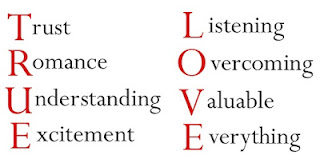







.jpg)



.PNG)
.PNG)


.jpg)
.jpg)
.PNG)








.jpg)









